Aktionen
Roundcube¶
Changing skin¶
Roundcube delivers a new skin called 'Elastic'. Many of us got used to the second generation skin 'Larry' the recent years.
This little tutorial show how to change it back and forth.
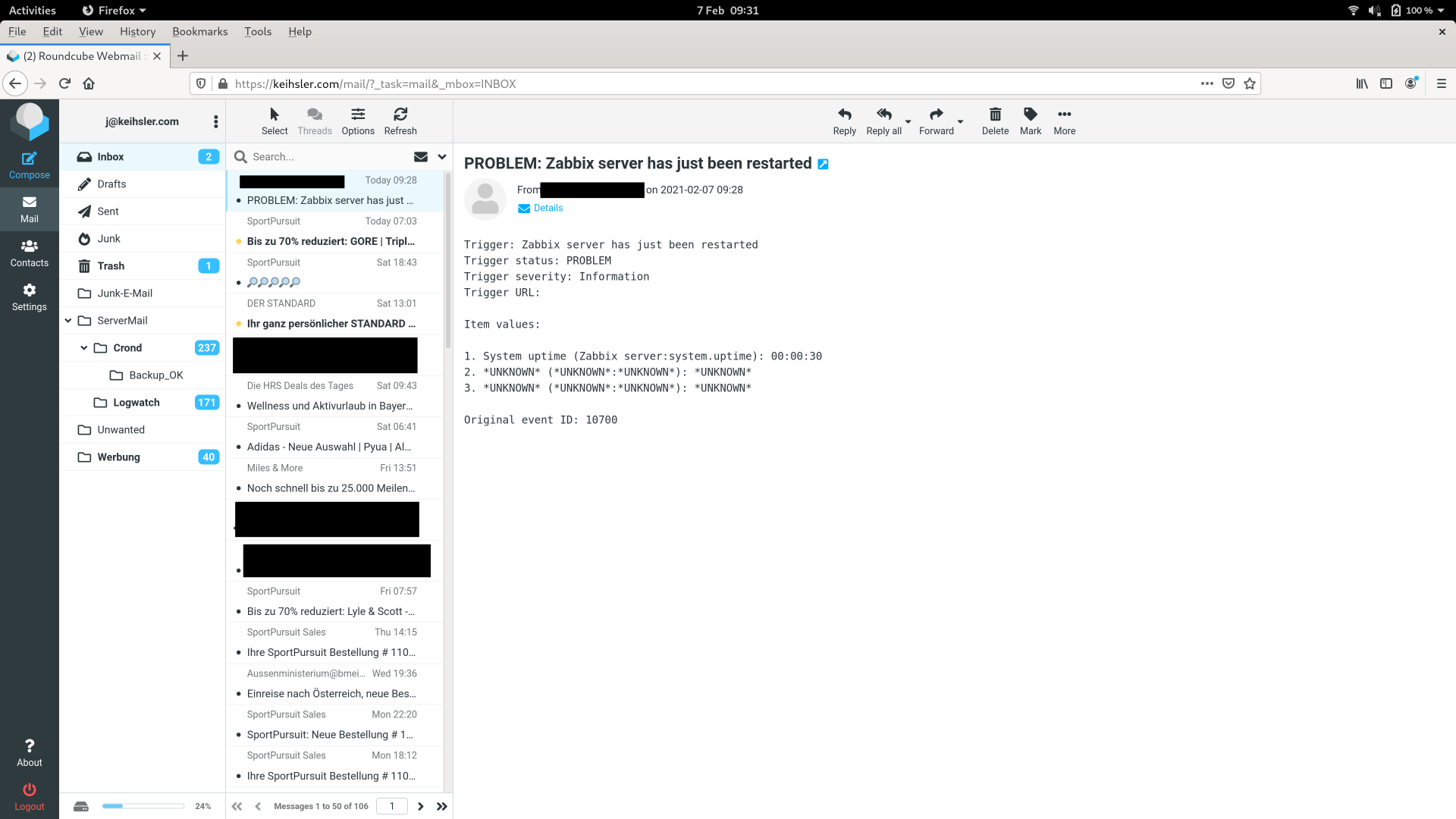
go to 'Settings' on the left side
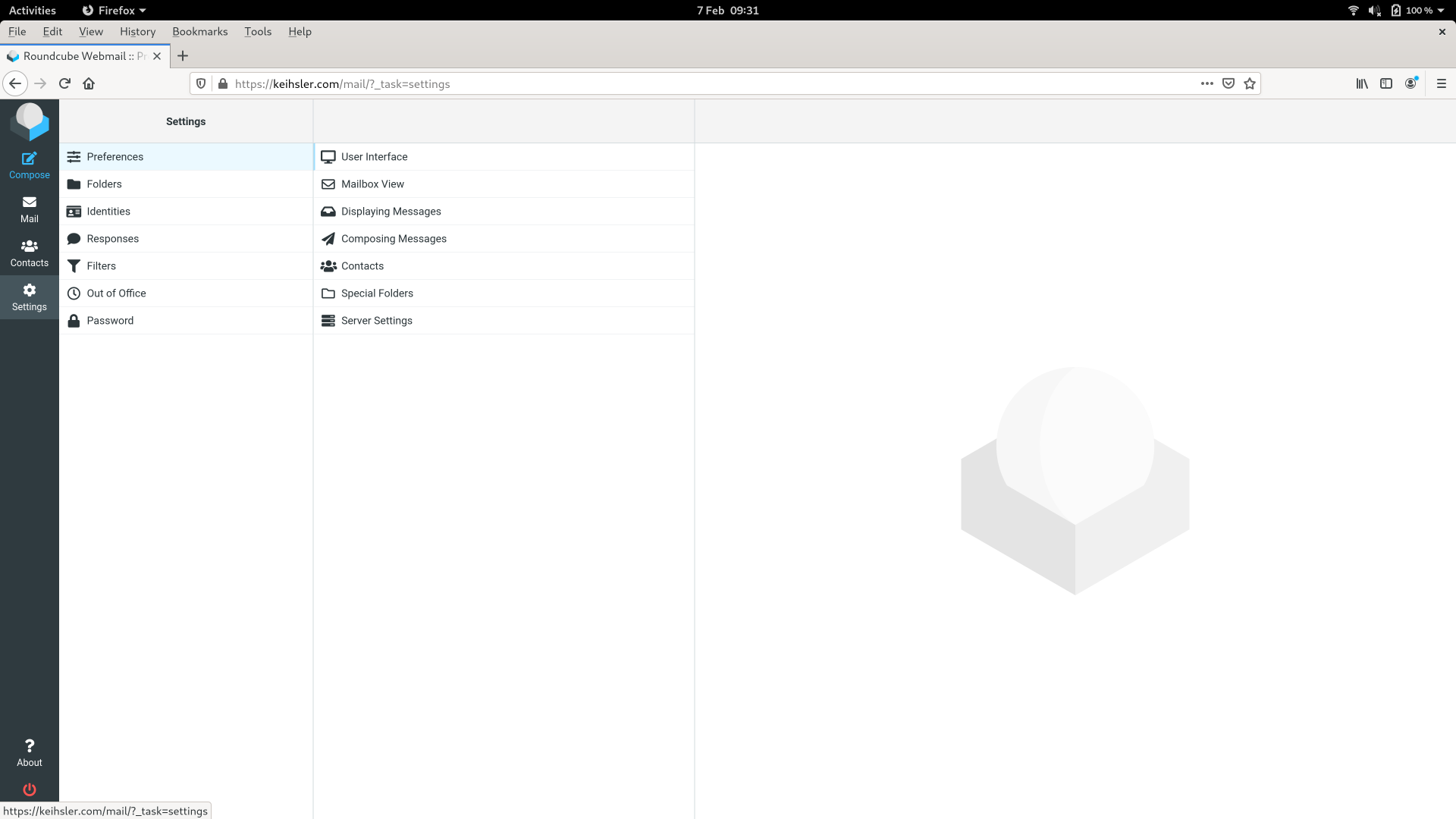
go to 'Preferences' -> 'User Interface'
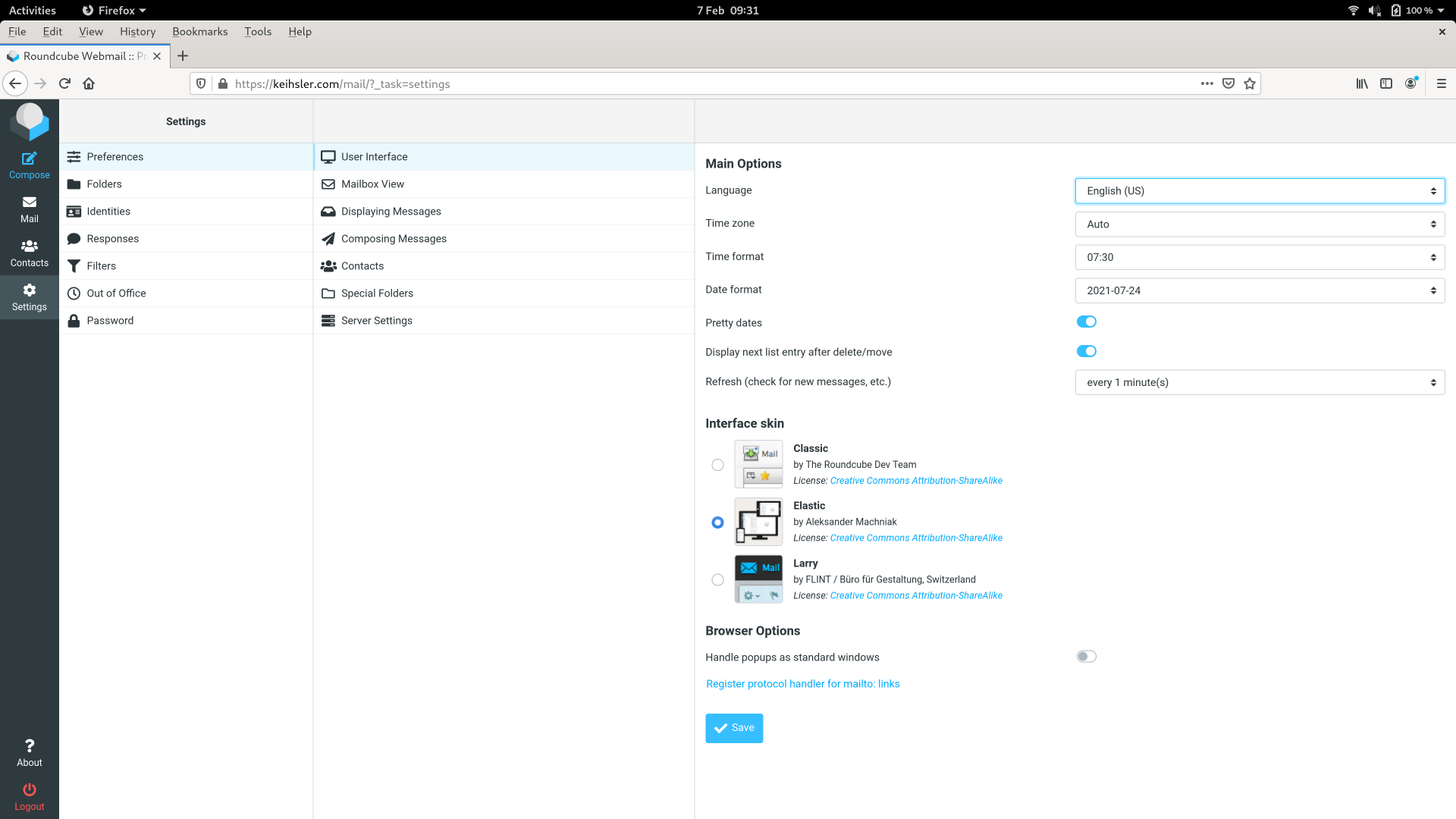
change 'Language' as desired and from 'Elastic' to 'Larry'
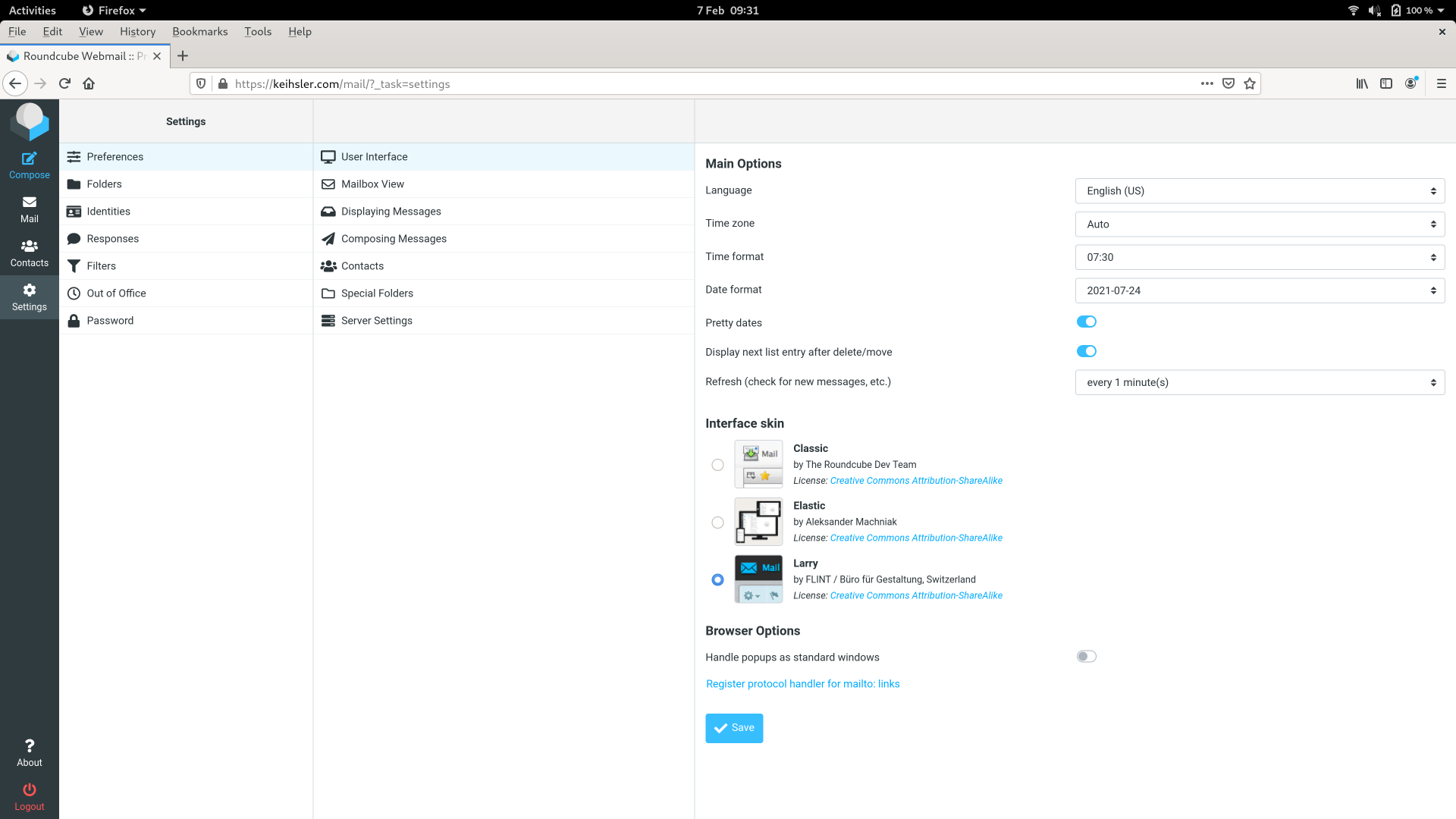
now you are back to 'Larry' Interface
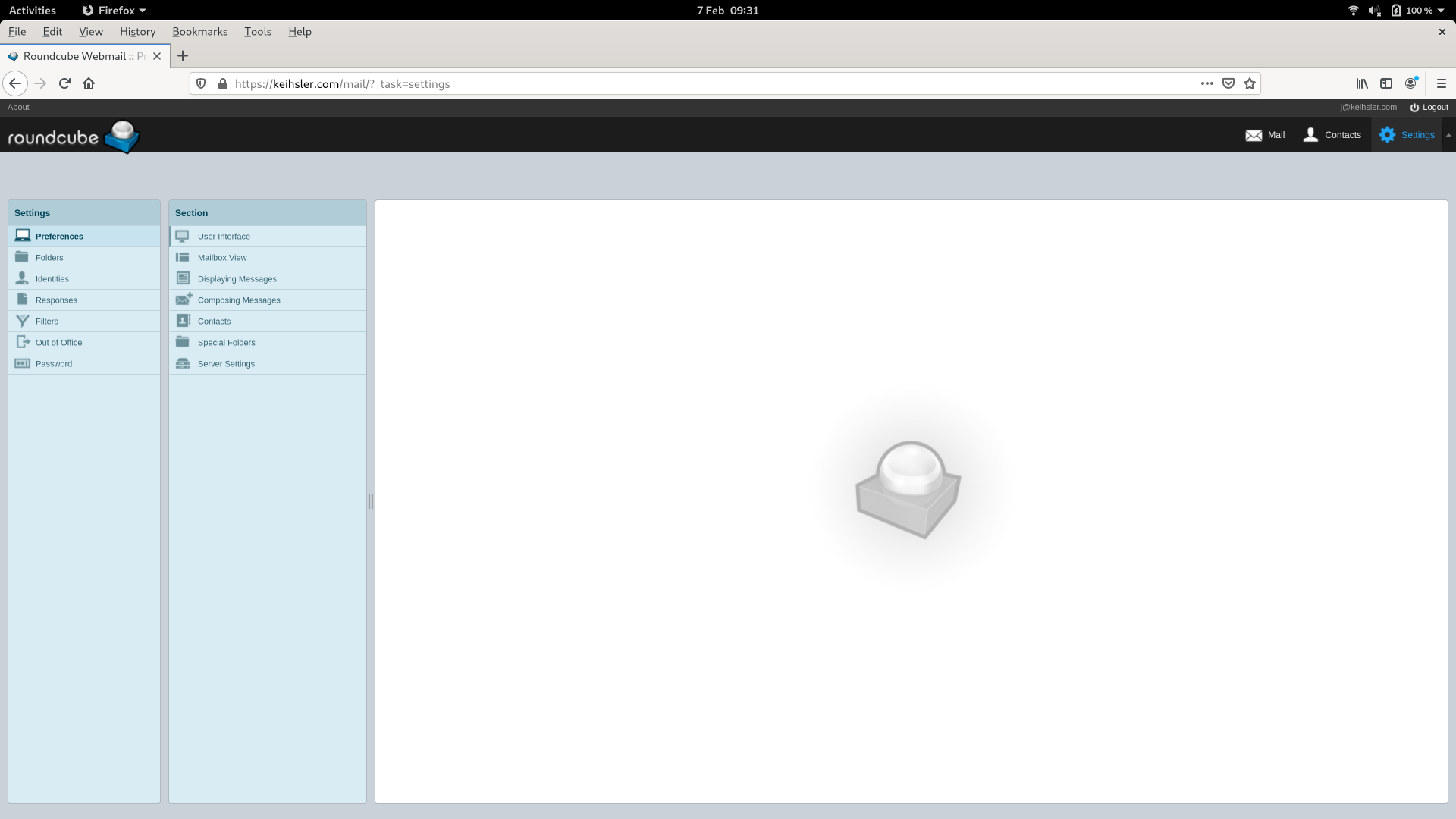
if you want to have the mail displayed underneath the list, the change to 'Desktop-View'
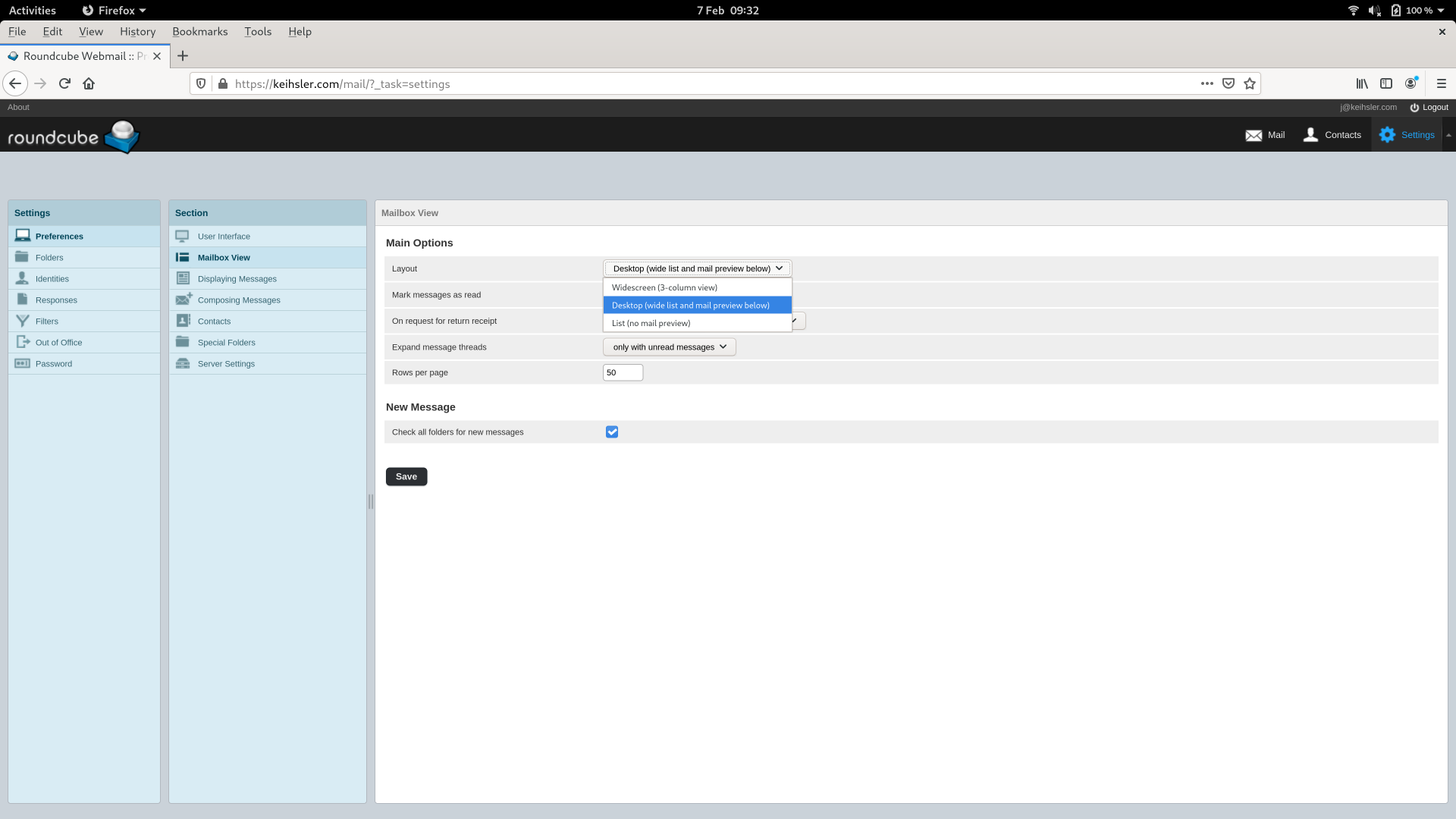
as soon as you go back to 'Mails' you will see your familiar Web-Interface
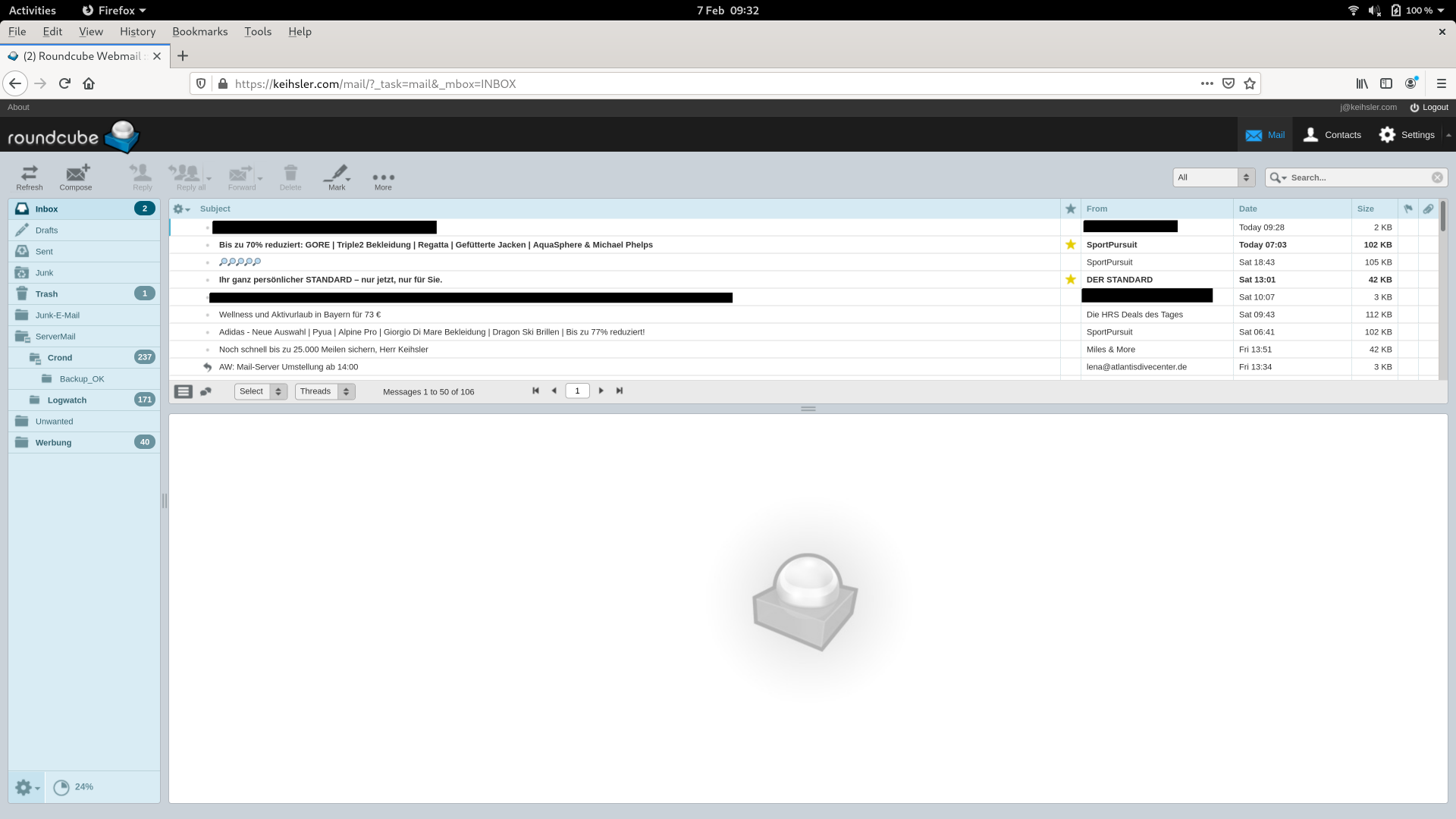
Von Jeremias Keihsler vor etwa 5 Jahren aktualisiert · 4 Revisionen