Aktionen
EnergySettings¶
Requirements¶
To setup energy-settings you will need the following:- a installed and supported operating system (e.g. Windows 7)
- administrator rights
Preliminary Note¶
It might not be necessary but it seems that Windows 7 randomly hangs when trying to do some energy-saving on the virtual machine hardware supplied by VirtualBox. This behavior has been especially reported with VirtualBox 4.0.2. As there is no good reason to switch off virtual harddisks and displays anyway, we do it regardless of the VirtualBox Version.
Setup¶
- open start-menu and select
Control Panel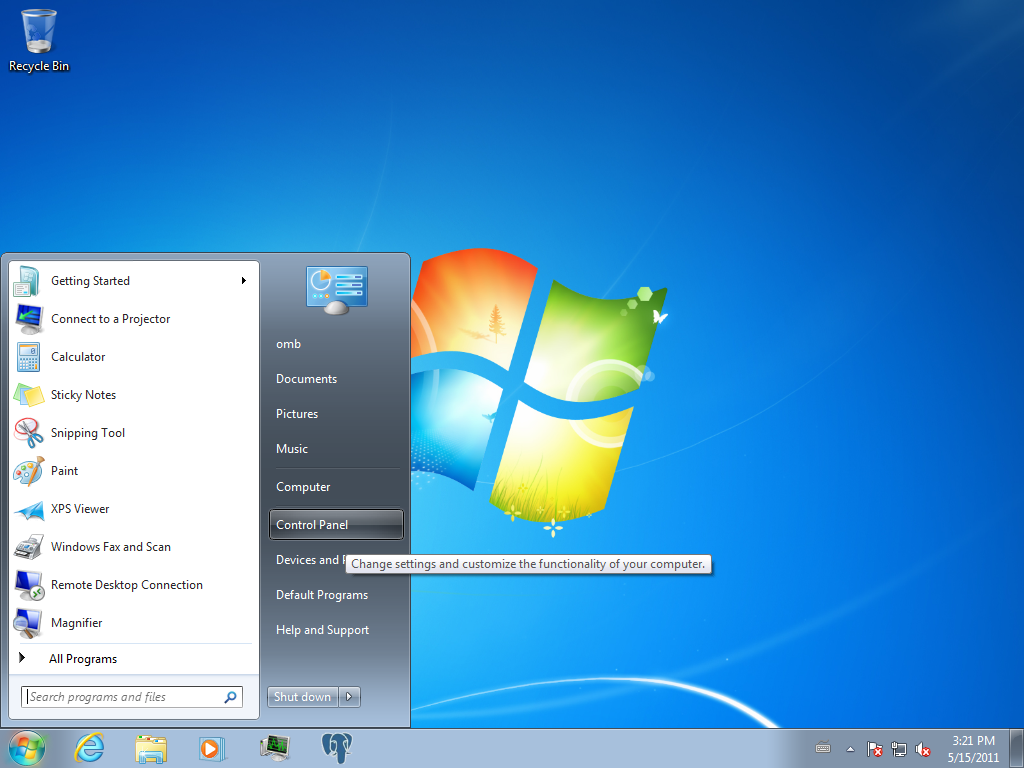
- goto
Hardware and Sound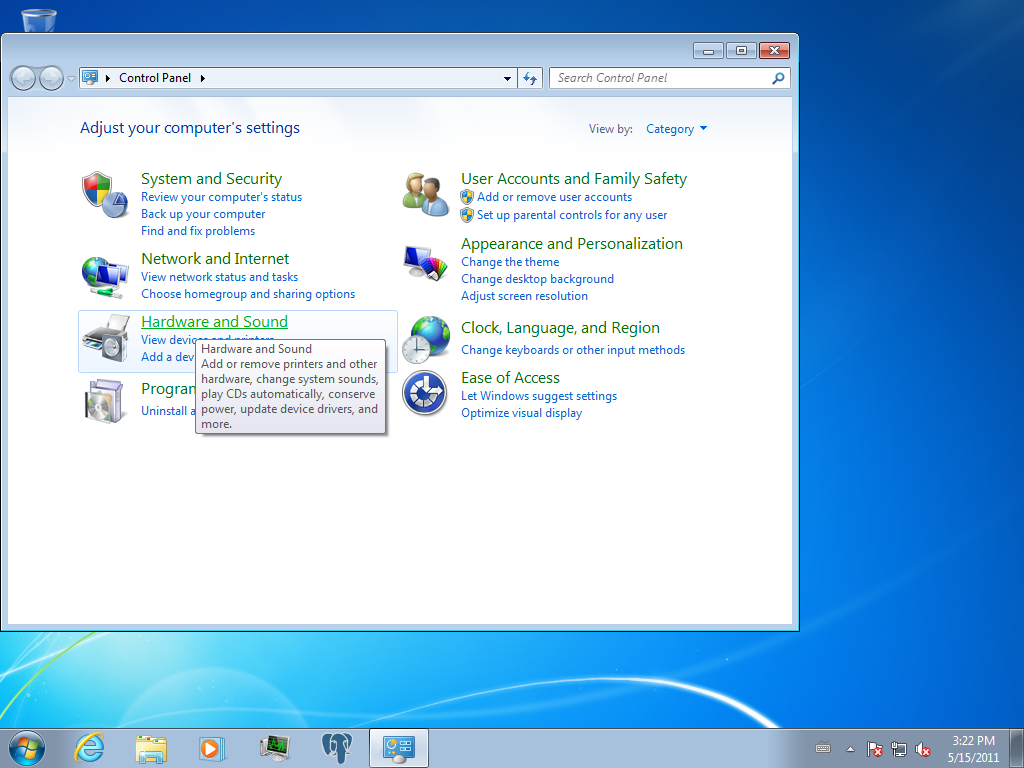
- goto
Power Options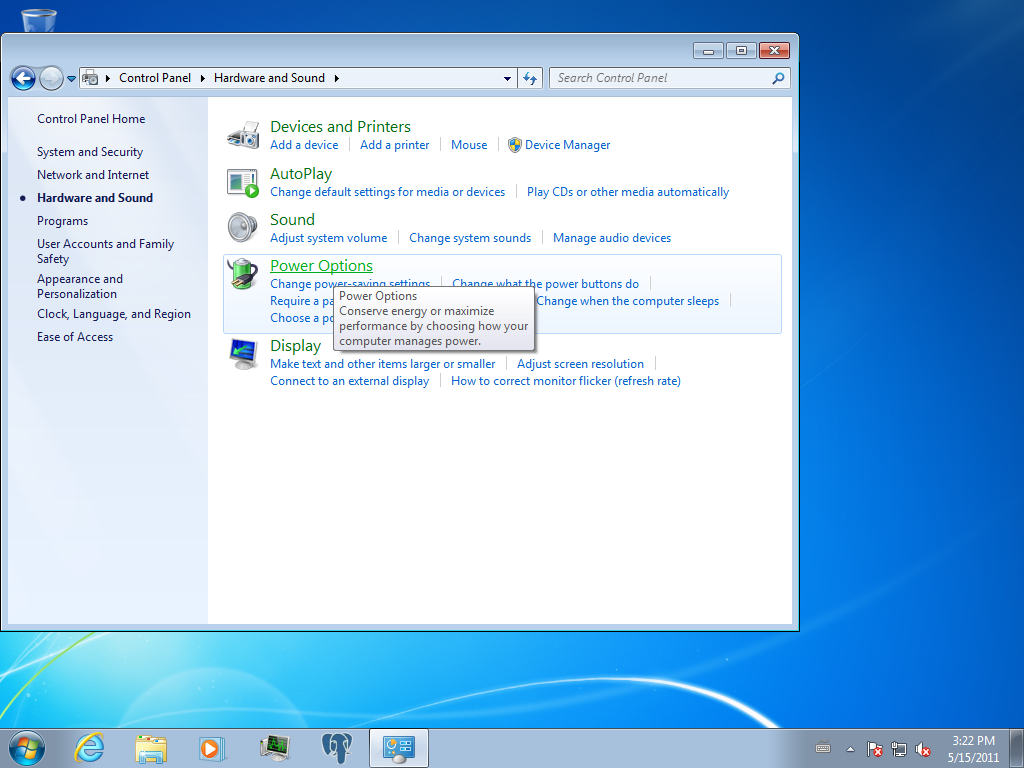
- goto
Create a power plan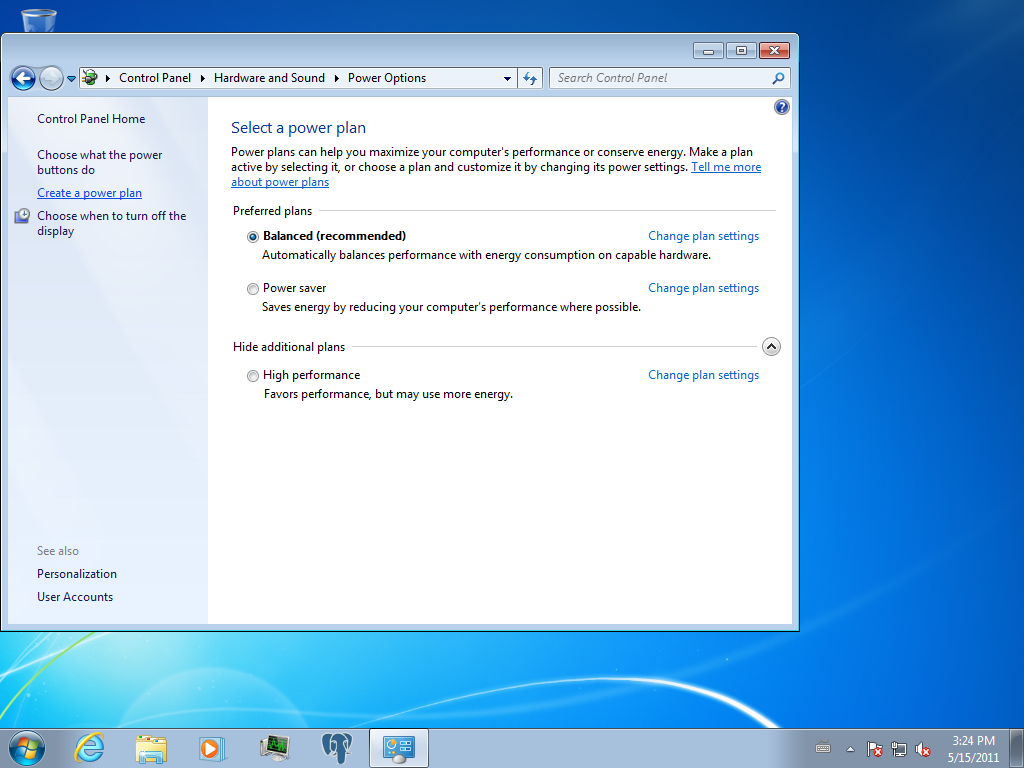
- select
High performanceand type in as new Plan name:FullThrottle, so everyone knows what we are aiming at - select
Next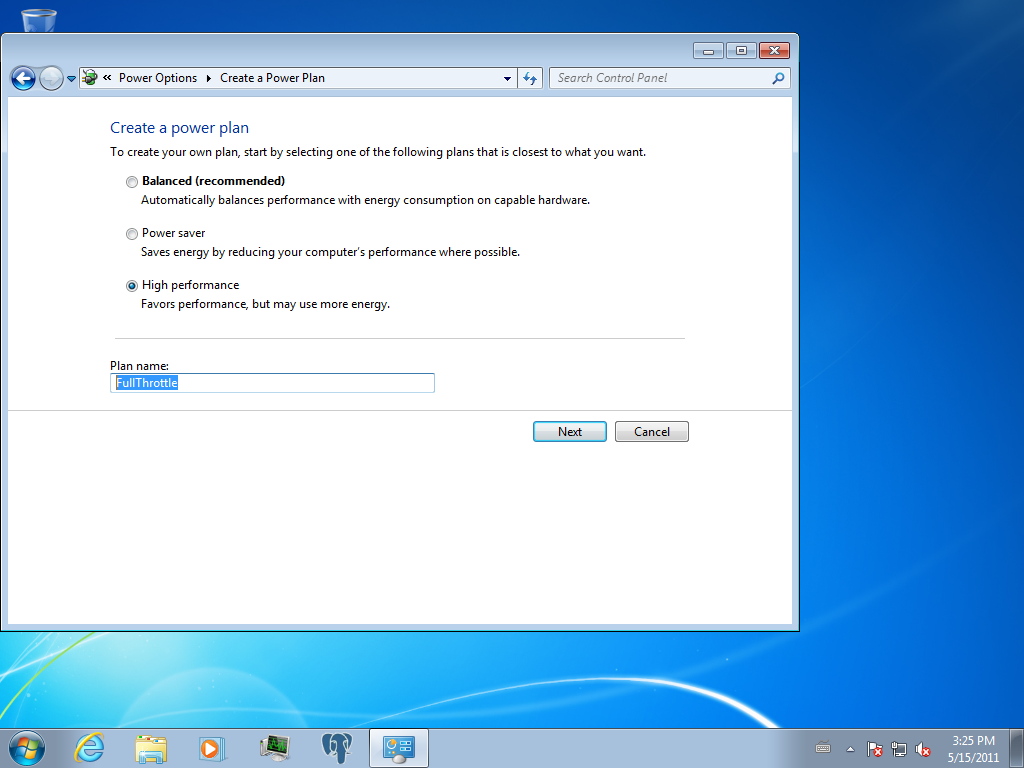
- select
NeverandCreateafterwards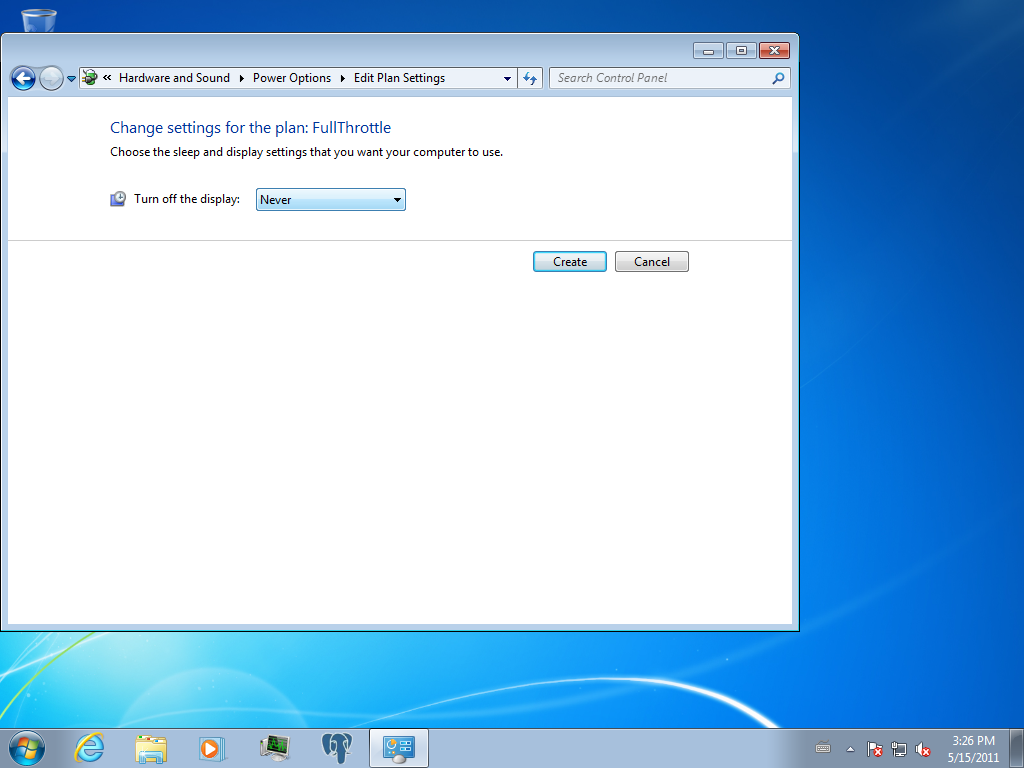
- We can't change the details right away, so we choose our new plan
FullThrottleand gotoChange plan settings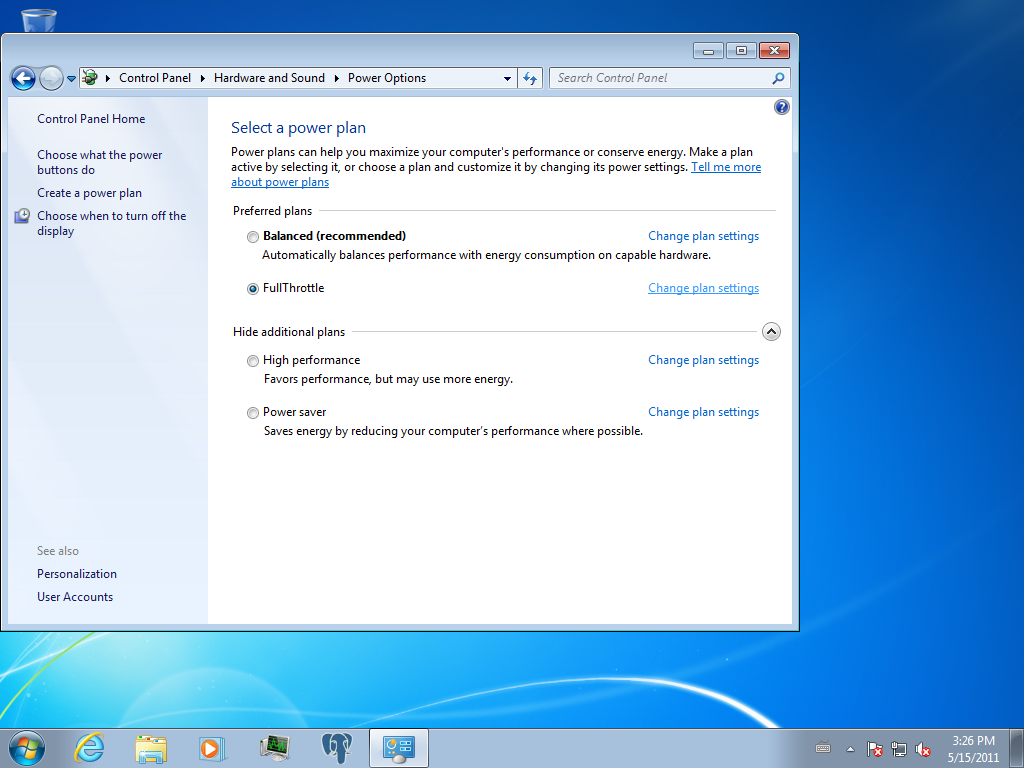
- Now we goto
Change advanced power settings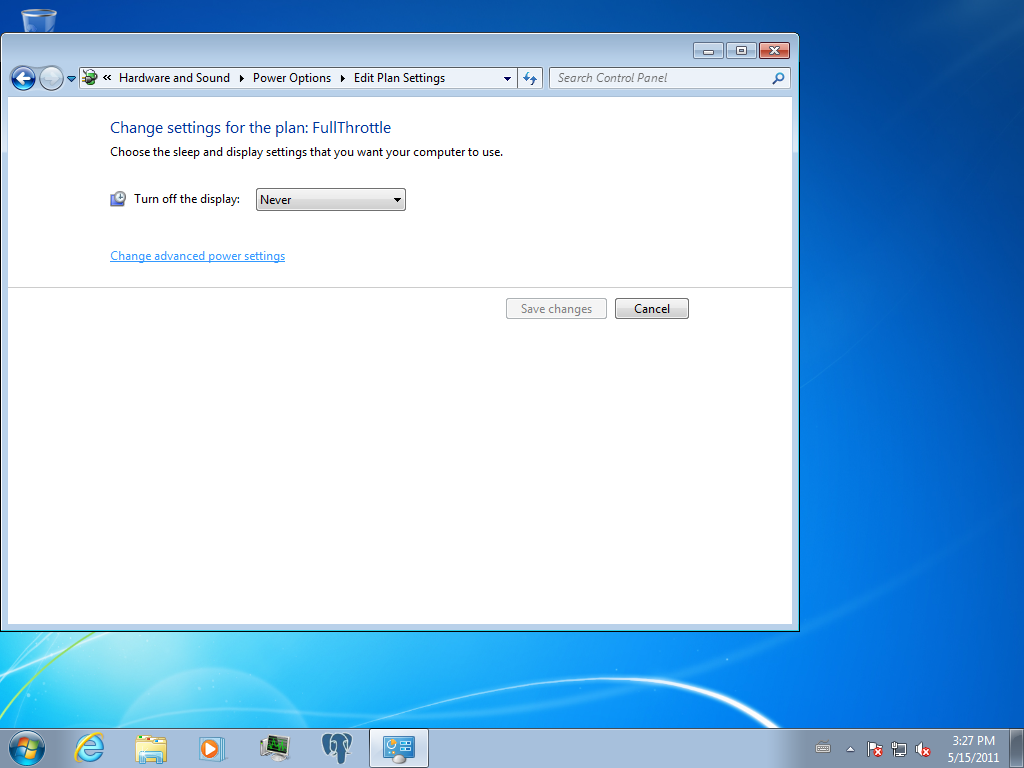
- select
Hard disk / Turn off hard disk after / Settingand enter0, this will result innever - select
USB settings / USB selective suspend setting / Settingand chooseDisabled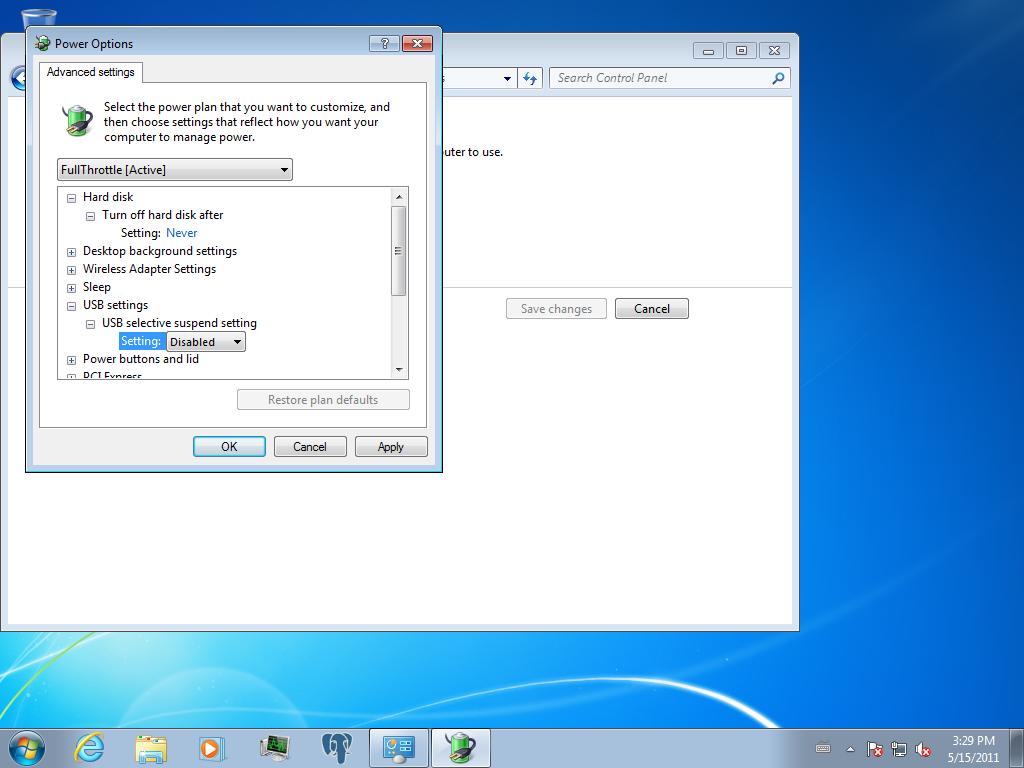
- close the form with
OK - for some unknown reason we don't get
Save changes, so we just close the window
4 Check functionality¶
reboot the machine and check if the energy plan FullThrottle is active and all settings are as set before
Von Jeremias Keihsler vor etwa 9 Jahren aktualisiert · 1 Revisionen