Aktionen
Install PostgreSQL 9.1¶
- Download
Postgresqlfrom https://www.postgresql.org/download/windows/ - Install
Postgresql- follow all screens with default-value (just
NEXT) until
- follow all screens with default-value (just
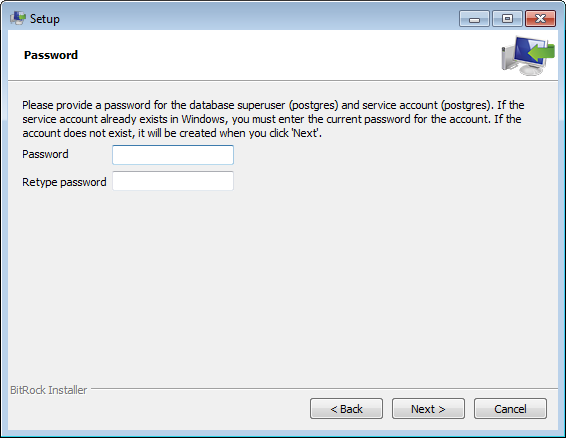
- enter
project-default-password twice, the one starting with "1" and ending with "s" - follow again all screens until copying of files starts
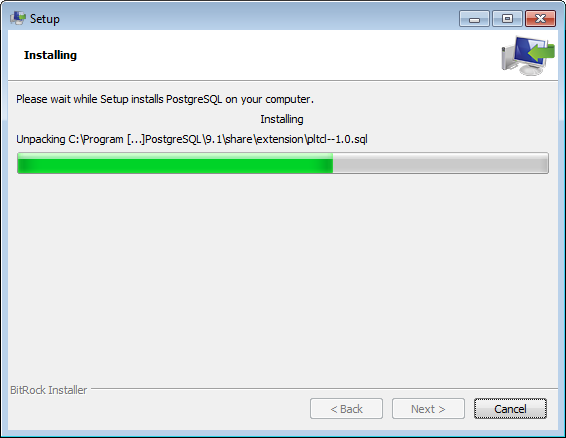
- as soon as copying has finished
- uncheck
launch stack-builder
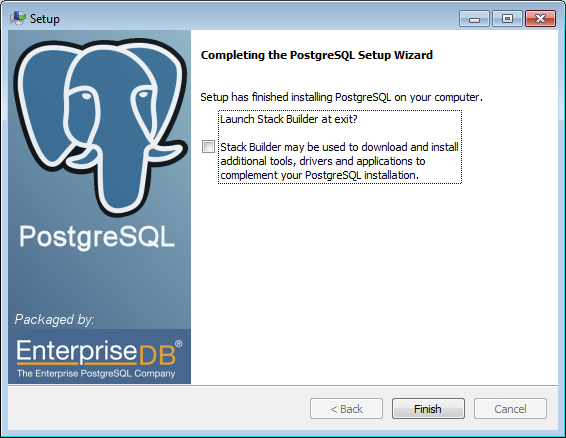
- Finish
Restore production DB¶
open console via WINDOWS+r cmd
"c:\Program Files (x86)\postgresql\9.1\bin\psql.exe" -U postgres -f "c:\users\OMB\Desktop\pg_dumpall.sql"
enter the usual
project-password
Redirect DB from old server to new server¶
openconsole via WINDOWS+r cmdc:\windows\system32\odbcad32.exe
- goto
System DSN
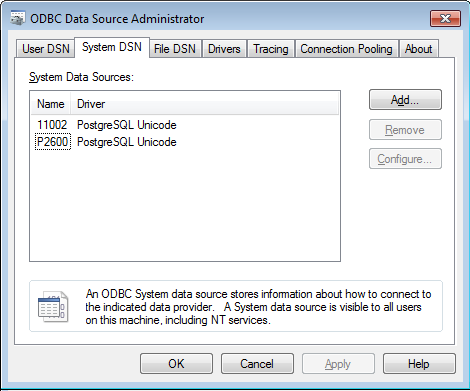
- select 12005 and
configure
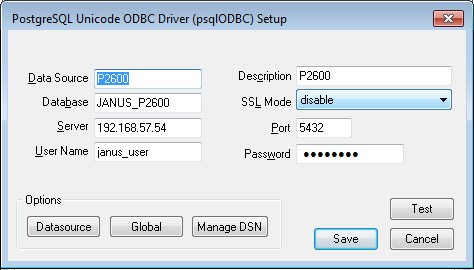
Von Jeremias Keihsler vor etwa 9 Jahren aktualisiert · 2 Revisionen